We’ve all been there. Every cybercrime news story we hear about laments the fate of big corporations whose data has been leaked. All of this seems a world away from affecting us – it’s not our data that’s hacked. We think we’re immune until it happens to us. Technology is fast-moving, but hackers are too, and they are especially fast in developing news ways to collect your personal data.
INTERPOL reports that in just 2 months, from February to March 2020, there was an approximate 600% increase in malicious domain registrations. These registrations, plus phishing scams and malware or ransomware, were the top 3 pandemic-inflicted cyberthreats in 2020. Hackers are no longer the mysterious guys in black hoodies we see depicted in the movies. They are an invisible but constantly present threat to your safety and security, even in your own home.

The numbers you see above are the result of a thorough analysis of scans performed by MacKeeper users. MacKeeper is one of the most comprehensive security and cleaning utilities for Mac. You can download it to scan your own Mac and see which security and privacy items need to be fixed. In the meantime, MacKeeper experts have shared some key recommendations on how to steer clear of cyberthreats.

Download MacKeeper 5 For Free
Download Now!Use a strong password
While it’s totally obvious to many users, it’s ridiculous how many more ignore simple password rules. They often use easy combinations such as 123456, qwerty, or password which takes hackers less than a second to crack. Remember, a good password is never easy to crack; a strong one should combine lowercase and uppercase letters, as well as numbers and symbols, like “!Y0U_NeveR_GuesS@”.
Check for data breaches
However, any password can potentially be leaked in a data breach. Hackers may then use them to log in to your personal accounts once they have access to the leaked password database. What’s more, data thieves can use your login data months, or even years, after it’s been made publicly available. But you can take action: your best option is to check right now which, if any, of your passwords may have been leaked. You can download MacKeeper to check your email for any breaches and see which passwords may have been exposed (so you know which ones to change).
Pay attention to updating your apps
The latest app versions come with the latest security fixes. So, if your browser has a worldwide security breach, it’s best to update it ASAP and leave no chance for hackers to exploit this vulnerability. Usually, apps from the App Store will update automatically, whereas for other third-party apps you’ll need to manually track updates. To make sure you don’t miss an important one, it’s best to download MacKeeper – it automatically finds updates for your favorite apps and helps you keep them all up-to-date in a single click.
Browse only secure websites
Fake websites are flourishing with one goal in mind: for hackers to collect your personal data. Be it your name, address, email or credit card details, fraud is rampant online, so pay attention to the status of a website, as a lot of users neglect to do this. Look at the type of connection in the address bar; the protocol used by the webpage must be HTTPS – not HTTP, which doesn’t provide encryption. If it’s HTTP, it’s better to stay away.
Use a real-time antivirus
This is to protect your downloads. As you know, despite being internally secure, Macs are still vulnerable when connected to the Internet. When you install a good security software, it can automatically scan the files you download and detect any potential threats. If you want to know if a downloaded file is safe to open, download MacKeeper – it blocks adware infections and malware in real time.
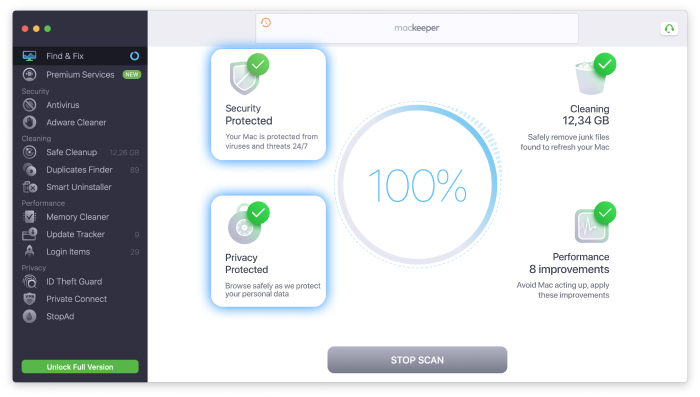
Be careful with public Wi-Fi
Unfortunately, free hotspots do not provide enough privacy to ensure your security. The main danger is that anyone, from an accomplished hacker to the average user, can access the same network as you. The most important thing to remember is that all public, unencrypted, or open networks are just that – open, public and unencrypted. Anyone can access the data you transmit, including your payment data. So, if you still want to make a purchase through public Wi-Fi, you must use a Virtual Private Network (VPN).
Use a secure VPN connection
VPNs work like an invisible wall between you and the internet provider, encrypting your connection so it’s unclear to intruders where you’re browsing or what data you’re transferring. Without a VPN, all your traffic, including your billing info, may be intercepted. Also, VPNs change your virtual location so that your real one remains unknown. If you need a good VPN, you can download MacKeeper, as it comes with a built-in VPN client that uses top-notch encryption algorithms (such as AES-256) which would take hackers billions of years to breach.
The Key Takeaway
Cybercriminals have less chances of tapping into your private data if you simply ensure basic security measures. Download MacKeeper to stop hackers in their tracks, safeguard your private data, protect your Mac from threats 24/7, and even optimize its speed.

Download MacKeeper 5 For Free
Download Now!

